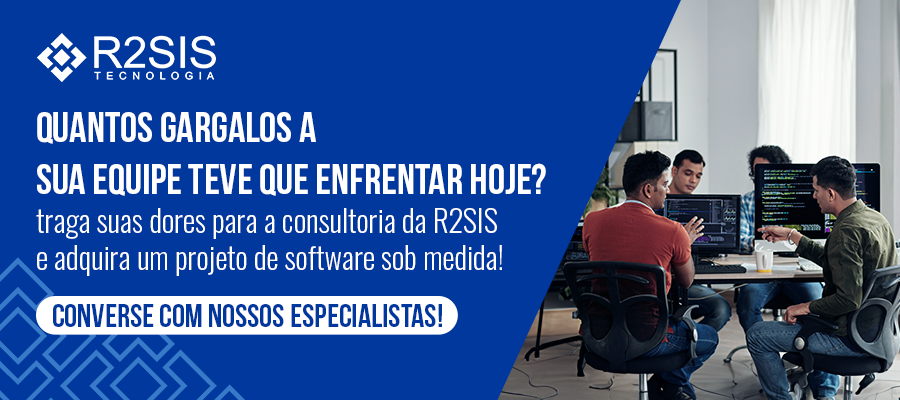NEWS
Sistema legado: o que é e por que modernizar?
- Details
- Written by Incandescente

Sistema legado
Em um mundo cada vez mais digital e orientado por dados, a infraestrutura de tecnologia da informação precisa ser eficiente, flexível e segura. No entanto, muitas empresas ainda operam com sistemas desenvolvidos há décadas, que continuam funcionando, mas não acompanham as exigências atuais do mercado.
Esses sistemas são conhecidos como sistemas legados. Embora cumpram funções críticas dentro das organizações, eles representam riscos e limitações consideráveis para o crescimento e a inovação.
A seguir, você confere o que é um sistema legado, suas principais características, ameaças associadas, métodos de avaliação e as alternativas de modernização disponíveis, com uma abordagem clara e estratégica voltada para gestores e tomadores de decisão.
O que é um sistema legado em TI?
Um sistema legado, no contexto da tecnologia da informação, é qualquer sistema ou aplicação que, apesar de estar em funcionamento e desempenhar um papel importante na operação da empresa, utiliza tecnologias obsoletas e ultrapassadas.
Em outras palavras, é um software ou estrutura tecnológica que foi desenvolvido com padrões antigos, muitas vezes há anos ou até décadas, e que não acompanha mais as práticas modernas de desenvolvimento e segurança.
Mesmo com limitações evidentes, esses sistemas continuam sendo utilizados porque armazenam dados valiosos, integram processos essenciais da organização ou, simplesmente, porque sua substituição é considerada arriscada ou cara.
Contudo, com o passar do tempo, a manutenção desses sistemas tende a se tornar mais difícil, onerosa e arriscada.
Principais características dos sistemas legados
Os sistemas legados compartilham um conjunto de características que os tornam distintos de soluções mais modernas.
Um dos traços mais marcantes é o uso de linguagens de programação obsoletas, como COBOL, ou ambientes operacionais restritos, como mainframes. Esses sistemas muitas vezes operam isoladamente, com pouca ou nenhuma capacidade de integração com APIs modernas ou plataformas em nuvem.
Outro ponto crítico é a escassez de documentação adequada. Com o tempo, os desenvolvedores originais deixam a empresa e o conhecimento do sistema passa a depender de poucos profissionais especializados, o que dificulta qualquer tentativa de evolução ou correção.
Além disso, os sistemas legados são, em geral, difíceis de escalar, apresentam baixa flexibilidade e respondem mal às mudanças nos processos internos da empresa.
Exemplos de sistemas legados
Um exemplo clássico de sistema legado são os sistemas bancários que rodam em mainframes desde os anos 1970 e 1980. Mesmo com o avanço das fintechs e soluções digitais, muitos bancos ainda dependem dessas estruturas para processar operações diárias.
- Em empresas de seguro, sistemas escritos em COBOL ainda são usados para cálculo de apólices e processamento de sinistros.
- Em instituições governamentais, é comum encontrar softwares antigos para cadastro de contribuintes, controle de tributos ou gestão de serviços públicos.
- Na indústria e no comércio, muitas organizações ainda mantêm sistemas ERP desatualizados, que funcionam bem em tarefas básicas, mas dificultam integrações e relatórios em tempo real.
Mesmo empresas menores, que cresceram com sistemas desenvolvidos sob medida há anos, enfrentam hoje os limites técnicos e operacionais dessas soluções.
Quais empresas mais utilizam sistemas legados?
Os sistemas legados não são exclusivos de grandes corporações. Na verdade, é comum encontrá-los em empresas de diferentes tamanhos, especialmente naquelas que foram pioneiras na informatização dos seus processos e que, com o tempo, acumularam uma base tecnológica sólida, mas estagnada.
Setores como finanças, governo, saúde e manufatura tendem a manter sistemas legados por mais tempo, dado o alto grau de personalização das aplicações e o risco de interrupção dos serviços.
No entanto, muitas pequenas e médias empresas também utilizam sistemas antigos, sobretudo quando não contam com uma equipe de TI dedicada para avaliar e implementar modernizações.
O receio de parar processos, o custo de migração e o desconhecimento sobre alternativas mais seguras e modernas fazem com que o legado continue sendo a base da operação.
Principais ameaças dos sistemas legados
Apesar de sua aparente estabilidade, os sistemas legados carregam vulnerabilidades sérias. A mais evidente é a falta de suporte técnico.
Como muitos desses softwares já não são mantidos por seus desenvolvedores originais ou fornecedores, qualquer falha crítica pode significar dias de paralisação até que alguém consiga solucioná-la.
Além disso, eles são altamente expostos a falhas de segurança. Sem atualizações constantes, os sistemas legados ficam vulneráveis a ameaças cibernéticas modernas, como ransomware, vazamento de dados e invasões. Isso é especialmente crítico quando os sistemas armazenam informações sensíveis de clientes ou dados estratégicos da empresa.
Outro risco importante é a incompatibilidade com novas tecnologias. Ao tentar integrar um sistema legado com uma aplicação em nuvem, por exemplo, o processo pode exigir desenvolvimento de soluções paralelas, o que encarece o projeto e pode comprometer sua estabilidade.
Com o tempo, o legado passa a ser um gargalo para a inovação, bloqueando iniciativas de automação, análise de dados e digitalização dos processos.
Como atualizar os sistemas legados
A modernização de sistemas legados exige uma abordagem estratégica, que leve em conta os riscos operacionais e a importância do sistema para a empresa. Há diversas formas de atualizar um sistema legado, e a escolha dependerá do cenário específico de cada organização.
Uma alternativa é a reengenharia, que consiste em redesenhar o sistema com tecnologias modernas, preservando a lógica de negócio já validada. Outra possibilidade é a migração de dados e funcionalidades para uma nova plataforma, o que permite aproveitar recursos mais recentes e flexíveis.
Empresas que precisam manter o legado por algum tempo podem adotar o encapsulamento, criando interfaces externas que se comunicam com o sistema antigo, permitindo a integração com outras soluções. E, quando o sistema já não oferece retorno estratégico, a substituição completa por uma nova ferramenta pode ser a melhor opção.
Cada cenário deve ser analisado cuidadosamente, levando em conta custo, tempo, riscos e retorno. Para isso, o apoio de uma consultoria de TI confiável, como a R2SIS, pode ser determinante para garantir uma migração segura e bem-sucedida.
Principais métodos de avaliação de sistemas legados
Antes de tomar qualquer decisão sobre modernização, é necessário avaliar o sistema legado em profundidade. Esse diagnóstico começa pela análise de impacto nos negócios. É preciso entender até que ponto o sistema é crítico para as operações, quais áreas seriam afetadas em caso de falha, e quais processos dependem dele diretamente.
A avaliação técnica também é essencial. Isso inclui revisar a arquitetura do sistema, a linguagem de programação, o desempenho atual e os pontos de falha. Sistemas que apresentam lentidão frequente, dificuldade de integração ou instabilidade são fortes candidatos à modernização.
Outro ponto de análise são os custos operacionais. Manter um sistema antigo pode parecer barato à primeira vista, mas pode implicar em altos custos ocultos, como perda de produtividade, retrabalho, horas de suporte técnico e risco de multas por falhas de segurança ou não conformidade.
Também é recomendável ouvir os usuários finais, por meio de pesquisas ou entrevistas. Eles podem revelar falhas de usabilidade, limitações de funcionalidades ou dificuldades que impactam diretamente o desempenho da empresa.
Conclusão
Embora muitos sistemas legados continuem funcionando e sustentando parte da operação de empresas, é importante reconhecer que eles representam riscos reais para a segurança, escalabilidade e inovação dos negócios. CEOs que acumulam a responsabilidade pela TI não podem ignorar os impactos que um sistema ultrapassado pode gerar, seja na experiência do cliente, na agilidade da equipe ou na reputação da marca.
Modernizar não significa apenas trocar um software antigo por outro novo. Significa investir em performance, em dados seguros, em decisões mais ágeis e em crescimento sustentável. Se sua empresa ainda depende de um sistema legado, talvez seja o momento de olhar para frente — e a R2SIS pode ser a parceira certa nesse processo de transformação.
Conheça as soluções da R2SIS!
A R2SIS Tecnologia é especialista em modernização de infraestruturas de TI. Atendemos empresas que buscam desempenho, segurança, escalabilidade e economia, com projetos personalizados para cada necessidade.
Nossas soluções incluem:
- Consultoria técnica e mapeamento de infraestrutura
- Implementação e configuração de hipervisores
- Migração de cargas de trabalho para ambientes virtuais
- Monitoramento e suporte técnico especializado
- Alta disponibilidade e proteção de dados
Contar com a R2SIS significa ter ao seu lado uma equipe comprometida com resultados, capaz de traduzir tecnologia em eficiência real para o seu negócio.
Entre em contato conosco para saber mais e descubra como nossas soluções de virtualização de servidores podem otimizar seus recursos e reduzir custos operacionais.
Clique no banner abaixo e solicite uma consulta hoje mesmo!
- Hits: 656
Virtualização de servidores: vantagens e soluções R2SIS
- Details
- Written by Incandescente

Em um contexto cada vez mais orientado à eficiência, à escalabilidade e à segurança da informação, a virtualização de servidores se consolida como uma solução indispensável para empresas de todos os portes.
Desde pequenos empreendedores que acumulam responsabilidades técnicas até gerentes de TI em grandes organizações, a busca por ambientes mais dinâmicos, seguros e econômicos torna essa tecnologia um verdadeiro divisor de águas na infraestrutura tecnológica.
Com esse conteúdo, você vai entender o conceito por trás da virtualização, suas principais aplicações, os tipos existentes, as vantagens reais para os negócios e as soluções oferecidas pela R2SIS.
O que é virtualização?
Virtualização é o processo de criar uma versão digital de um recurso físico, como servidores, sistemas operacionais, redes ou dispositivos de armazenamento. Na prática, ela permite que diversos sistemas operacionais e aplicações operem em um único servidor físico, de forma isolada e simultânea, por meio de máquinas virtuais (VMs).
A virtualização de servidores, especificamente, é a técnica que permite que um servidor físico execute múltiplas instâncias virtuais — cada uma com seu próprio sistema operacional e recursos dedicados, mas compartilhando o mesmo hardware subjacente.
Ou seja, isso se traduz em uma utilização muito mais eficiente da infraestrutura existente, com ganho de performance, economia e flexibilidade.
O que é um servidor virtualizado?
Como o próprio termo sugere, um servidor virtualizado é uma máquina virtual (VM) que simula um servidor físico, rodando em um ambiente isolado, mas hospedado dentro de um servidor real.
Essa máquina virtual possui seus próprios recursos alocados — como CPU, memória, disco e rede — e pode ser usada para os mesmos fins de um servidor físico tradicional: hospedagem de sites, execução de bancos de dados, aplicações corporativas, sistemas de ERP, entre outros.
A principal diferença está na flexibilidade: o servidor virtual pode ser criado, modificado ou excluído rapidamente, sem a necessidade de alterações físicas na infraestrutura.
Além disso, diferentes servidores virtuais podem coexistir em um único host físico, otimizando o uso de recursos e reduzindo drasticamente os custos operacionais.
Como funciona a virtualização de servidores?
A virtualização de servidores é viabilizada por meio de um software chamado hipervisor, ou virtualizador, que atua como intermediário entre o hardware e as máquinas virtuais.
Esse hipervisor é responsável por alocar dinamicamente os recursos do servidor físico (como memória, CPU e armazenamento) entre as VMs criadas.
Existem dois tipos principais de hipervisores:
- Tipo 1 (bare-metal): instalado diretamente no hardware do servidor, sem depender de um sistema operacional subjacente. É mais eficiente e seguro, sendo ideal para ambientes corporativos.
- Tipo 2 (hosted): executado dentro de um sistema operacional tradicional, como se fosse um software qualquer. Indicado para testes, desenvolvimento ou uso não crítico.
A partir dessa arquitetura, é possível criar múltiplos servidores virtuais, cada um operando de forma independente e personalizável, com alta disponibilidade e possibilidade de migração entre hosts.
Quais são os 4 tipos de virtualização?
Embora o foco aqui seja a virtualização de servidores, é importante compreender que a virtualização é um conceito mais amplo, com aplicações diversas. Os quatro tipos principais incluem:
- Virtualização de servidores: permite que múltiplos servidores virtuais compartilhem o mesmo hardware físico.
- Virtualização de desktop: permite que os usuários acessem seus ambientes de trabalho completos (sistemas operacionais, arquivos, configurações) a partir de qualquer dispositivo, via rede.
- Virtualização de armazenamento: agrupa vários dispositivos de armazenamento físicos em uma unidade lógica gerenciável.
- Virtualização de rede: abstrai os recursos de rede física para criar redes virtuais independentes, melhorando a segurança e a gestão de tráfego.
Cada tipo de virtualização atende a demandas específicas da infraestrutura de TI e, muitas vezes, são combinados em ambientes corporativos mais complexos.
Por que virtualizar os servidores?
A adoção da virtualização de servidores é motivada por uma série de vantagens técnicas e operacionais que vão muito além da redução de custos com hardware. Os principais benefícios incluem:
- Otimização de recursos: servidores físicos raramente utilizam sua capacidade total. A virtualização permite alocar essa capacidade ociosa de forma inteligente entre várias VMs.
- Redução de custos operacionais: menos equipamentos físicos resultam em menor consumo de energia, menos espaço físico ocupado e menos manutenção.
- Escalabilidade: criar ou expandir servidores virtuais leva minutos, sem necessidade de aquisição imediata de novos equipamentos.
- Facilidade de backup e recuperação: VMs podem ser facilmente replicadas, exportadas ou restauradas, aumentando a resiliência diante de falhas.
- Alta disponibilidade e mobilidade: máquinas virtuais podem ser migradas de um host para outro sem interrupção, garantindo continuidade em casos de manutenção ou falha.
- Segurança e isolamento: como cada VM opera de forma isolada, o comprometimento de uma máquina não afeta as demais.
Para empresas em crescimento ou que desejam modernizar sua infraestrutura, esses benefícios representam uma vantagem competitiva clara.
Como fazer a virtualização dos servidores?
A migração para um ambiente virtualizado exige planejamento técnico. O processo normalmente segue os seguintes passos:
- Mapeamento da infraestrutura atual: inventário dos servidores físicos e aplicações existentes, identificando o que pode ser migrado.
- Escolha do hipervisor: definição da tecnologia mais adequada ao porte e à necessidade do ambiente (ex: VMware ESXi, Microsoft Hyper-V, Proxmox, etc.).
- Definição da arquitetura virtual: número de VMs, alocação de recursos, armazenamento e redes virtuais.
- Migração das cargas de trabalho: pode ser feita de forma gradual, com testes e validação antes da virtualização completa.
- Monitoramento e gerenciamento contínuo: ferramentas específicas ajudam a acompanhar performance, consumo de recursos e disponibilidade.
Para empresas que não contam com equipe técnica especializada, o ideal é contar com uma consultoria em TI — como a R2SIS — que atua desde o diagnóstico até a implementação da infraestrutura virtual.
Escolhendo o virtualizador para servidores
A escolha do melhor hipervisor depende de fatores como orçamento, familiaridade da equipe, necessidade de suporte e escalabilidade. Entre os mais utilizados no mercado estão:
- VMware ESXi: referência em ambientes corporativos, oferece alta estabilidade, performance e recursos avançados, com suporte profissional robusto.
- Microsoft Hyper-V: integrado ao Windows Server, é uma alternativa sólida para ambientes baseados em tecnologias Microsoft.
- Proxmox VE: solução open source robusta, com suporte a containers e VMs, ideal para empresas que buscam custo-benefício.
- KVM (Kernel-based Virtual Machine): tecnologia amplamente usada em servidores Linux, com alta performance e flexibilidade.
A R2SIS analisa o cenário da empresa e propõe a solução mais aderente, considerando tanto os aspectos técnicos quanto a viabilidade operacional e financeira.
Quais são os riscos ou limitações da virtualização?
Apesar das inúmeras vantagens, a virtualização não é isenta de desafios. Entre os riscos e limitações que devem ser considerados, estão:
- Sobrecarga do host físico: má configuração pode levar ao uso excessivo dos recursos do servidor, afetando a performance das VMs.
- Complexidade na gestão: quanto mais VMs, maior a demanda por monitoramento e controle.
- Custo de licenciamento: soluções corporativas robustas podem exigir investimentos significativos, especialmente em grandes ambientes.
- Dependência de armazenamento compartilhado: para alta disponibilidade, é necessário investir em storage de qualidade.
Essas limitações, no entanto, podem ser mitigadas com planejamento adequado e suporte especializado, o que reforça a importância de parcerias estratégicas no processo.
Soluções em virtualização com a R2SIS
A R2SIS Tecnologia é especialista em virtualização de servidores e na modernização de infraestruturas de TI. Atendemos empresas que buscam desempenho, segurança, escalabilidade e economia, com projetos personalizados para cada necessidade.
Nossas soluções incluem:
- Consultoria técnica e mapeamento de infraestrutura
- Implementação e configuração de hipervisores
- Migração de cargas de trabalho para ambientes virtuais
- Monitoramento e suporte técnico especializado
- Alta disponibilidade e proteção de dados
Contar com a R2SIS significa ter ao seu lado uma equipe comprometida com resultados, capaz de traduzir tecnologia em eficiência real para o seu negócio.
Entre em contato conosco para saber mais e descubra como nossas soluções de virtualização de servidores podem otimizar seus recursos e reduzir custos operacionais.
Clique no banner abaixo e solicite uma consulta hoje mesmo!
- Hits: 958
Tips and Tools for Storing Passwords
- Details
- Written by Leandro Plastina
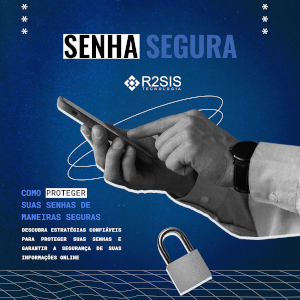
In a digital world where information security is essential, storing passwords becomes an indispensable issue for users and companies. Fortunately, there are a number of advanced methods to ensure the protection of sensitive data. Let us look at some secure ways of storing passwords available today.
1. Passwords Managers: These apps proffer the convenience of storing all of your passwords in a single secure location, protected by a master password providing greater security. Furthermore, many password managers offer features such as generating complex passwords, further simplifying the management of your online credentials.
2. Two-Factor Authentication (2FA): It is a security method that requires two distinct forms of identification to access an account. In addition to the usual password, the user needs to provide a second proof of identity, such as a unique code sent via text message or generated by a specific application. This approach adds an additional layer of protection, preventing unauthorized access even if the password is compromised.
3. End-to-End Encryption: End-to-End encryption is a security method that ensures that only the sender and recipient can access the message content. This means that the data is encrypted on the sender's device and can only be decoded on the recipient's device, preventing interception by third parties. This technique is widely used in messaging apps and cloud storage services to protect users' privacy.
"A Trusted Option: Find Out Why KeePass Is a Safe Choice"
Among the many password managers available, KeePass stands out as a reliable option. This app offers a transparent approach to password storage, allowing you to maintain full control over your data. With its ability to create unique and complex passwords for each account, KeePass helps strengthen the security of your online credentials. KeePass is compatible with Windows, macOS, Linux, Android and iOS. This means you can access your passwords from any device without compromising security.
- Hits: 708
Strengthen your Business: 5 Steps to Shield Your Company Against Cibernetic Threats
- Details
- Written by Leandro Plastina
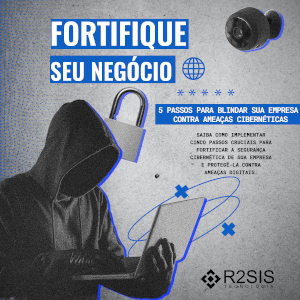
On today’s digital world, information security is more than a concern, it is an absolute necessity to companies of all sizes. With the increase in cyber threats, is fundamental that companies are prepared to protect their data and systems against malicious attacks. As a part of our ongoing commitment with the cyber security, R2SIS is sharing today five essential tips to help protect your business:
- Hits: 1096
Read more: Strengthen your Business: 5 Steps to Shield Your Company Against Cibernetic Threats
Top Microsoft 365 project management tools and how they can help keep teams organized
- Details
- Written by Sara Oliveira

Microsoft 365 is an integrated platform that offers diverse applications and services to facilitate team collaboration, communication and productivity. Among these resources, there are some specific tools for project management, which allow you to plan, execute and monitor activities in an efficient and transparent way. In this text, we will introduce the main Microsoft 365 project management tools and how they can help keep teams organized.
Microsoft Project stands out as one of the most comprehensive and powerful tools for project management. Allows the creation and editing of detailed plans, covering elements such as tasks, durations, dependencies, resources, costs and risks. With dynamic scheduling capabilities, automatically adjusts dates and resources in response to project changes. Additionally, it makes it possible to track progress and performance through Gantt charts , custom reports and interactive dashboards with Power BI. Integration with Microsoft Teams, another Microsoft 365 project management tool, further expands its capabilities.
Microsoft Teams is a communication and collaboration platform that brings chat, video calling, file sharing, and apps together in one place. It allows you to create teams and channels for different projects or areas of the organization, facilitating the exchange of information and alignment between members. Microsoft Teams also allows you to integrate other Microsoft 365 or third-party applications, such as Microsoft Project itself, Planner , SharePoint, and OneNote. This way, you can access different project management tools without leaving Teams.
Microsoft Planner is a simple and intuitive tool for organizing team tasks. It allows you to create plans with visual boards ( buckets ), where you can add tasks with descriptions, attachments, deadlines, responsible parties and labels. Planner also allows you to view task progress through pie charts or bars that show the status (not started, in progress, or completed) or category (priority or progress) of tasks. Planner can be integrated with Teams, SharePoint or Outlook, facilitating synchronization between tools.
Microsoft SharePoint is a platform designed to store, share, and manage documents and information as a team. It offers the creation of specific websites and libraries for different projects or areas of the organization, in which it is possible to add files, lists, calendars, forms and workflows. Furthermore, SharePoint enables precise control of user access and permissions, allowing tracking of document history and versions. Its integration with Teams, Planner, OneDrive and Office Online makes it easy to edit documents online without the need for downloads.
- Hits: 671